If you’re looking for a simple and reliable way to manage your email, 1and1 Webmail is a great choice. It offers a user-friendly interface, easy access to your emails, and various features to enhance your communication experience. This guide will show you how to access and use your 1and1 Webmail account, troubleshoot login issues, and manage your settings. Let’s dive into the details!
What is 1and1 Webmail?
1and1 Webmail is an online email service provided by 1&1 IONOS, one of the leading web hosting and email service providers in the world. It allows users to send, receive, and manage their emails through a web interface, making it convenient to access from any device with an internet connection.
This service is designed for both personal and business use, providing a secure platform to manage your emails, contacts, and calendars. 1and1 Webmail supports various features, such as automatic email forwarding, spam protection, and customizable settings to improve the user experience.
How to Access Your 1and1 Webmail?
To access your 1and1 Webmail account, all you need is an internet connection and your login credentials. Here’s a step-by-step guide to help you get started:
- Open your web browser and go to the 1and1 Webmail login page (https://www.ionos.com).
- Enter your registered email address and password.
- Click on the “Log In” button to access your inbox.
Once logged in, you’ll be able to send and receive emails, check your inbox, and organize your messages.
How to Log In to 1and1 Webmail?
Logging in to 1and1 Webmail is simple and straightforward. Here’s how you can log into your account:

- Visit the 1and1 Webmail login page: https://www.ionos.com.
- Enter your email address and password in the provided fields.
- Click “Log In.”
If you’ve forgotten your login credentials or need to reset your password, there’s an option to recover your password by following the prompts on the login page.
Troubleshooting Login Issues
If you’re having trouble logging into your 1and1 Webmail account, here are some common troubleshooting steps to help you resolve the issue:
- Check your username and password: Make sure you’ve entered your email address and password correctly. Pay attention to uppercase and lowercase letters, as passwords are case-sensitive.
- Clear your browser cache: Sometimes, a browser’s cache may cause login problems. Try clearing your browser cache and cookies before attempting to log in again.
- Reset your password: If you’ve forgotten your password, click on the “Forgot Password” link to reset it.
- Try a different browser: If you’re experiencing issues with your current browser, try using a different one (like Google Chrome, Firefox, or Safari).
Why Choose 1and1 Webmail?
There are many reasons why people choose 1and1 Webmail for their email management needs. Some of the key reasons include:
- User-friendly interface: The simple layout makes it easy for users of all ages to navigate.
- Security: 1and1 Webmail provides robust security features, including SSL encryption and spam protection.
- Customizable features: You can set up filters, manage your contacts, and customize your email settings to suit your preferences.
- Reliable support: 1and1 offers excellent customer support through phone, chat, and email, ensuring that any issues you face are quickly addressed.
Setting Up Your 1and1 Webmail Account
Setting up your 1and1 Webmail account is quick and easy. If you’ve already signed up for an account with 1and1 IONOS, you should have received an email with instructions on how to activate your Webmail account. If you’re creating a new account, follow the steps below:
- Go to the 1and1 IONOS website and click on “Sign Up” to create a new account.
- Enter your personal details, such as name, email address, and payment information.
- Choose your desired email plan, which will determine how many email addresses you can set up with your account.
- Follow the prompts to complete the sign-up process.
Once you’ve set up your account, you can start using 1and1 Webmail by logging in with your new credentials.
Step-by-Step Account Setup
To get the most out of your 1and1 Webmail account, here’s a quick step-by-step guide on how to set up your account properly:
- Sign up for 1and1 Webmail: If you don’t have an account yet, start by signing up on the 1and1 IONOS website.
- Activate your email account: Once you’ve signed up, activate your email account by following the instructions sent to your email.
- Log in to your account: Use your email address and password to log into your 1and1 Webmail account.
- Customize your settings: Personalize your email experience by setting up filters, organizing your inbox, and adjusting your privacy settings.
- Start using Webmail: Once your account is set up, you can begin sending and receiving emails.
1and1 Webmail Features
1and1 Webmail offers several features to enhance your email experience:
- Customizable email signatures: You can add personalized email signatures to all your outgoing messages.
- Filters: Set up filters to automatically organize incoming emails into folders based on certain criteria.
- Spam protection: Built-in spam filters help protect your inbox from unwanted messages.
- Calendar integration: Sync your email with a calendar to easily manage appointments and reminders.
- Secure encryption: 1and1 Webmail offers SSL encryption to protect your sensitive data.
Managing Your 1and1 Webmail Settings
Managing your Webmail settings is essential to tailor the service to your needs. Here are some things you can customize:

- Email forwarding: Forward emails to another address if you prefer to manage multiple accounts from one inbox.
- Signature settings: Set up a custom signature that automatically appears at the end of every email.
- Language preferences: Choose your preferred language for the Webmail interface.
- Email filters: Create rules to automatically organize or prioritize your emails based on keywords, sender, or other criteria.
How to Change Email Settings?
To change your 1and1 Webmail settings, follow these simple steps:
- Log in to your account.
- Go to the settings or preferences section.
- Here, you can customize various options like your signature, filters, and security settings.
How to Organize Your 1and1 Webmail Inbox
Organizing your inbox is key to keeping your email experience clean and efficient. You can create folders, set up filters, and archive older emails to declutter your inbox. By using the “Move to Folder” option, you can sort your emails into custom categories for easy access later.
Is 1and1 Webmail Safe?
Yes, 1and1 Webmail is safe to use. The platform uses SSL encryption to secure your emails during transmission, protecting your data from unauthorized access. Additionally, 1and1 has spam and virus protection measures in place to help keep your inbox safe from malicious content.
Common 1and1 Webmail Issues
Some common issues users face with 1and1 Webmail include login problems, difficulties in sending emails, and slow loading times. Most of these issues can be resolved with a quick troubleshooting step, like clearing your browser’s cache, checking your internet connection, or contacting 1and1 support for assistance.
The Bottom Line
1and1 Webmail is an excellent tool for managing your emails in a secure, user-friendly environment. Whether you’re setting up a new account or troubleshooting an issue, this platform offers everything you need for a smooth experience. From customizable features to strong security measures, 1and1 Webmail makes it easy to stay connected and organized.
By following the steps in this guide, you’ll be able to access, use, and manage your 1and1 Webmail account with ease.