The Wowza Gradle Plugin is a powerful tool designed specifically for developers who work with the Wowza Streaming Engine. This plugin simplifies the process of building and managing Wowza streaming applications using Gradle, a popular build automation tool. By integrating Wowza with Gradle, developers can streamline their workflow, automate repetitive tasks, and ensure smoother application deployment. Whether you are building a media streaming platform or optimizing video content delivery, the Wowza Gradle Plugin provides a structured and automated approach, enhancing overall productivity.
Why Do Developers Use the Wowza Gradle Plugin?
The Wowza Gradle Plugin has gained significant popularity among developers because of its ability to simplify and enhance the development process. When it comes to streaming media, particularly live and on-demand video, developers need efficient and reliable tools to manage the complex build, configuration, and deployment processes. The Wowza Gradle Plugin ensures that these processes are not only automated but also optimized for performance.
One of the main reasons developers choose this plugin is its seamless integration with the Wowza Streaming Engine. Wowza Streaming Engine is widely recognized for its robust media streaming capabilities, and when paired with Gradle, the workflow becomes more efficient and less prone to human error. Instead of manually managing builds, developers can rely on automated build scripts that handle everything from compiling code to managing dependencies. This reduces the overall time spent on deployment and debugging, allowing developers to focus on innovation rather than maintenance.
Another significant reason developers use this plugin is its ability to manage multiple environments. In the world of media streaming, it’s common to have separate environments for development, testing, and production. The Wowza Gradle Plugin makes it easy to configure and manage these environments, ensuring that each build is consistent and optimized for the respective stage in the development lifecycle.
How to Install the Wowza Gradle Plugin
Installing the Wowza Gradle Plugin is a straightforward process, making it easy for developers to get started. First, you’ll need to ensure that you have Gradle installed on your system. Gradle can be easily installed via a package manager or directly from its website. Once Gradle is set up, adding the Wowza plugin to your project involves updating your build configuration file.
To install the Wowza Gradle Plugin, follow these steps:
- Open your project’s build. Gradle file.
- Add the plugin dependency to the file:
- Gradle
- Copy code
- plugins {
- Id ‘com.wowza.gradle.plugin’ version ‘latest. version’
- }
- After adding the plugin, sync your Gradle project to download and install the necessary dependencies.
- Once installed, you can start configuring the plugin to match your project’s requirements, such as specifying build tasks, environments, and other settings.
With the plugin installed, you’re ready to automate tasks and improve your media streaming development workflow.
Key Features of the Wowza Gradle Plugin
The Wowza Gradle Plugin offers a variety of features that make it a valuable asset in the development of media streaming applications. These features allow developers to manage their build process more effectively, monitor performance in real time, and handle multiple environments seamlessly. Let’s explore some of its key features:
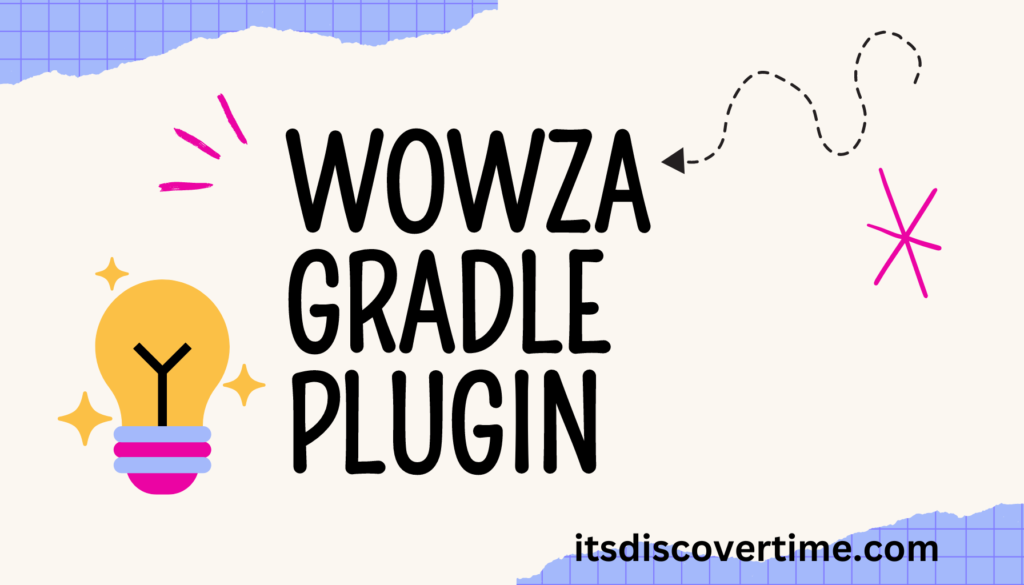
Automatic Build Tasks
One of the most notable features of the Wowza Gradle Plugin is its ability to automate various build tasks. Developers no longer have to manually run build scripts for compiling code, resolving dependencies, or creating deployment packages. The plugin takes care of these repetitive tasks, ensuring a smooth and efficient build process. This automation not only saves time but also reduces the risk of errors during deployment.
Multiple Environments
Another important feature is the support for multiple environments. In media streaming, it’s crucial to maintain separate configurations for development, testing, and production environments. The Wowza Gradle Plugin allows developers to define and manage these environments effortlessly. By providing environment-specific configurations, developers can ensure that each stage of the development lifecycle is optimized for the best performance.
Real-Time Performance Insights
For media streaming applications, performance is critical. The Wowza Gradle Plugin provides real-time insights into the performance of your application during the build process. Whether you’re optimizing for latency, bandwidth, or quality of service, the plugin gives you the tools you need to monitor and adjust performance metrics. This feature is especially useful when building applications that handle high-traffic video streams or live broadcasts, where real-time performance can make or break the user experience.
Best Practices for Using the Wowza Gradle Plugin
To get the most out of the Wowza Gradle Plugin, it’s important to follow best practices. These practices ensure that your build process remains efficient and that your streaming application performs optimally.
First and foremost, ensure that your build tasks are properly organized and defined. By breaking down complex build processes into smaller, manageable tasks, you can reduce the overall complexity of your project. This also makes it easier to debug issues when they arise.
Another best practice is to maintain a consistent environment configuration. Always test your builds in different environments (development, testing, and production) to ensure that your application works seamlessly across all stages. The Wowza Gradle Plugin makes it easy to switch between environments, but it’s still important to test thoroughly.
Lastly, keep your dependencies updated. Gradle makes it easy to manage dependencies, and keeping them up-to-date ensures that you’re using the latest and most secure versions of libraries and plugins. This not only improves performance but also enhances security and stability.
Common Issues and How to Fix Them
Even though the Wowza Gradle Plugin is designed to simplify the development process, you might still encounter a few common issues. Luckily, most of these issues can be resolved with simple fixes.
One common issue is related to Gradle dependencies. Sometimes, developers may face errors when trying to resolve dependencies due to conflicting versions or missing libraries. To fix this, ensure that all dependencies are correctly specified in your build. Gradle file, and avoid using outdated versions. If you encounter dependency conflicts, Gradle provides tools like dependencyInsight to help identify and resolve the issue.
Another issue developers may face is related to environment misconfiguration. If your application is not working as expected in a specific environment, double-check your configuration files to ensure that they match the requirements for that environment. It’s also a good idea to create separate configuration files for each environment to avoid confusion.
Lastly, build performance can sometimes be slower than expected, especially for larger projects. If you notice slower builds, consider optimizing your build process by using Gradle’s built-in caching and parallel execution features. This will help speed up the build process and reduce resource consumption.
Conclusion: Why Every Developer Should Use the Wowza Gradle Plugin
The Wowza Gradle Plugin is an invaluable tool for any developer working in the realm of media streaming. It offers automation, performance insights, and flexibility that help streamline the development process, making it easier to manage complex projects. Whether you’re building a live streaming platform or a video-on-demand service, this plugin can significantly improve your workflow and the quality of your final product.
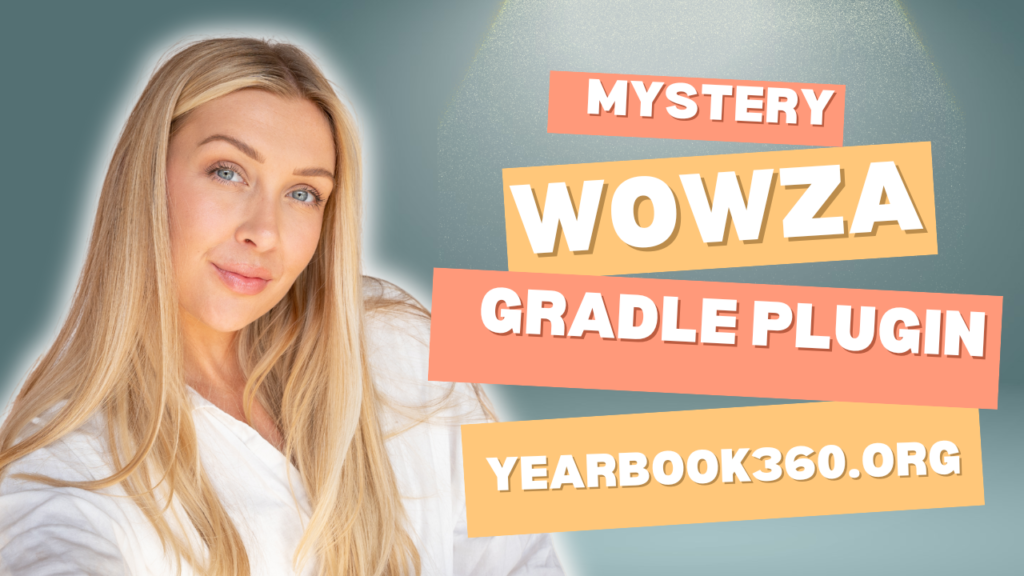
Save Time with Automation
One of the standout benefits of using the Wowza Gradle Plugin is the time savings. By automating repetitive build tasks, developers can focus on more critical aspects of their projects. Automation not only speeds up the process but also reduces the risk of errors during deployment, ensuring that the project moves smoothly from development to production.
Perfect for Media Streaming
Media streaming projects come with their own set of challenges, especially when it comes to performance and scalability. The Wowza Gradle Plugin is tailor-made for these kinds of projects, offering tools that allow developers to monitor performance in real-time, optimize for different environments, and ensure that the application is ready to handle high-traffic loads without sacrificing quality.
Built for Streaming Projects
Built specifically for the Wowza Streaming Engine, the Wowza Gradle Plugin is perfect for developers working on streaming applications. Its features cater to the unique needs of streaming projects, such as managing multiple environments and providing real-time performance insights. If you’re building a media platform that relies on Wowza, this plugin is a must-have in your toolkit.
Stay Up to Date
As with any development tool, it’s important to stay up to date with the latest versions of the Wowza Gradle Plugin. New updates often bring improvements in performance, security, and additional features. By keeping the plugin updated, you ensure that your media streaming application continues to operate at its best and remains compatible with the latest versions of the Wowza Streaming Engine and other dependencies.
The Bottom Line
The Wowza Gradle Plugin is an essential tool for developers involved in media streaming projects. It simplifies the development process, provides powerful automation capabilities, and helps manage complex configurations with ease. By adopting this plugin, developers can significantly improve their productivity while delivering high-performance streaming applications that are optimized for multiple environments. Whether you’re a seasoned developer or new to the Wowza ecosystem, the Wowza Gradle Plugin will enhance your workflow and elevate your project’s success.